Bisq
Table of contents
- Overview
- Install the latest version of Bisq
- How to use it
- Backup User Data
- Update Bisq
- Remove Bisq
- References
Overview
Bisq is and open-source desktop software. Bisq provides a peer to peer bitcoin exchange experience: Buy and sell bitcoin for fiat (or other cryptocurrencies) privately and securely using Bisq’s peer-to-peer network.
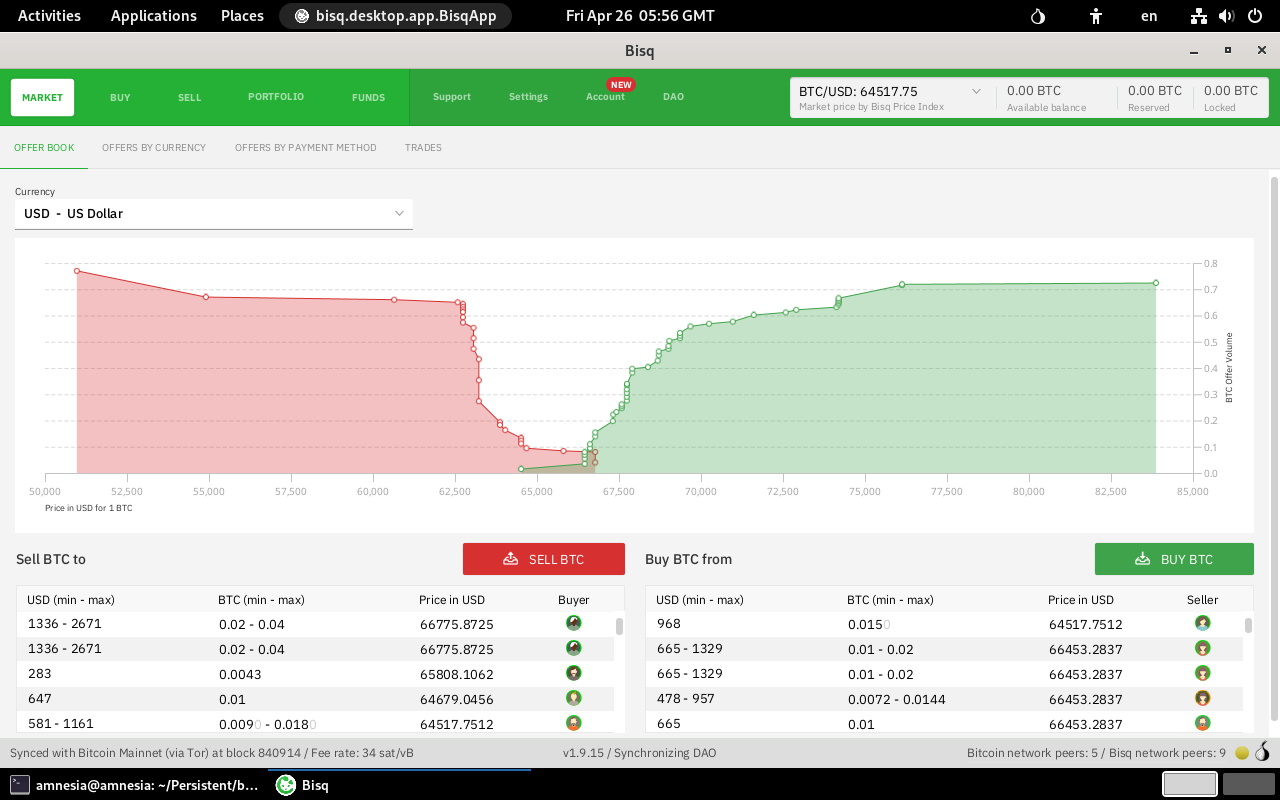
Install the latest version of Bisq
-
Open a Console: choose Apps ▸ System Tools ▸ Console
- Clone Run-on-Tails GitHub repository:
$ cd ~/Downloads $ git clone https://github.com/dutu/run-on-tails.git - Setup Bisq installation:
$ chmod +x ./run-on-tails/bisq/setup-installation.sh $ ./run-on-tails/bisq/setup-installation.sh- Wait for the message
Bisq installation setup completed successfully.
- Wait for the message
How to use it
-
Choose Applications ▸ Other ▸ Bisq
Bisq Data directory is relocated to the Persistent Storage at
/home/amnesia/Persistent/bisq/Bisq, so that your wallet, keys, etc. are not lost every time Tails shuts down.
On the other hand, Bisq application installation is done entirely in memory. Therefore, Bisq must be reinstalled after every Tails boot. The installation is done automatically when you launch Bisq through the desktop menu icon.
Backup User Data
- While Bisq is closed, copy your Bisq Data directory located at
/home/amnesia/Persistent/bisq/Bisqto a backup location.
Update Bisq
-
Follow the instructions to Install bisq
-
Restart Tails
Remove Bisq
-
Open a Console: choose Apps ▸ System Tools ▸ Console
-
Remove persistent configuration:
$ persistence_dir="/home/amnesia/Persistent" $ rm -fr $persistence_dir/bisq/utils $ rm -f $persistence_dir/bisq/*.deb*
Your Bisq Data directory located at /home/amnesia/Persistent/bisq/Bisq is not deleted. This directory contains important files, including your BTC and BSQ wallet files.
You should copy your Bisq Data directory to a backup location before deleting it manually.
References
Last tested: Bisq v1.9.21 on Tails 7.3.1