Electrum Bitcoin Wallet
Table of contents
- Overview
- Install the latest version of Electrum
- Update Electrum configuration file (optional)
- How to use it
- Backup your wallet
- Remove the latest version of Electrum
Overview
Electrum is an open-source, secure, versatile Bitcoin wallet, known for its speed and simplicity.
Electrum Bitcoin Wallet comes pre-installed on Tails, however it is not the latest version. This guide can be used to add the latest Electrum version.
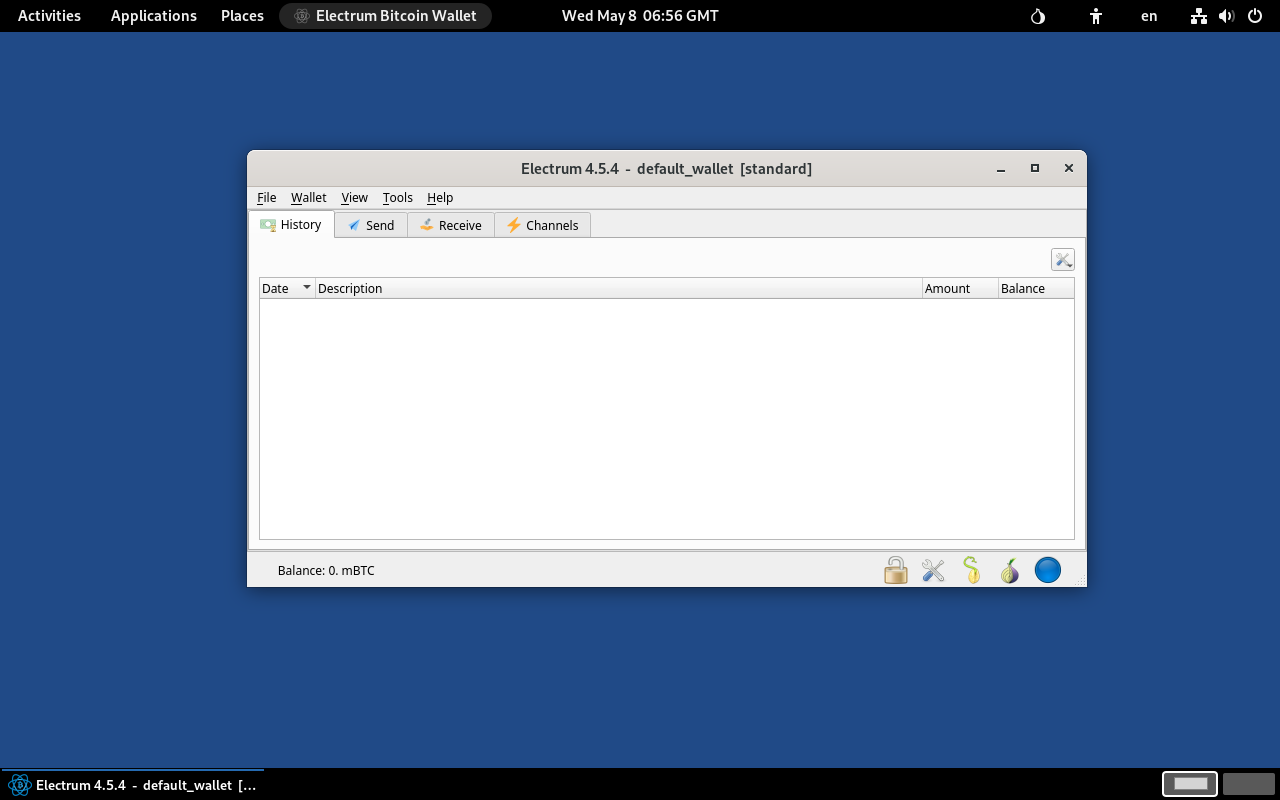
Install the latest version of Electrum
- Configure the Persistent Storage to have Electrum Bitcoin Wallet feature turned on:
- Choose Apps ▸ Tails ▸ Persistent Storage
- Turn on Electrum Bitcoin Wallet feature
- Close Persistent Storage window
-
Open a Console: choose Apps ▸ System Tools ▸ Console
- Clone Run-on-Tails GitHub repository:
$ cd ~/Downloads $ git clone https://github.com/dutu/run-on-tails.git - Setup Electrum:
$ chmod +x ./run-on-tails/electrum/setup-installation.sh $ ./run-on-tails/electrum/setup-installation.sh- Wait for the message
Electrum installation setup completed successfully.
- Wait for the message
Update Electrum configuration file (optional)
- Edit Electrum
configfile:$ sudo nano ~/.electrum/config
Example of the parameters can be added/updated:
"server"-> Specify your own Electrum server address"oneserver": true-> connect to one Electrum server only (it works together with parameterserver)."auto_connect": false-> stick with current server even if it is lagging. Whentrue, every time the Electrum client receives a block header from any server, it checks if the current server is lagging, and if so, it switches to one that has the best block. “lagging” is defined to be missing at least two blocks.
Example of a valid config file:
{ "auto_connect": false, "check_updates": false, "config_version": 3, "decimal_point": 8, "fee_level": 3, "fiat_address": true, "history_rates": true, "is_maximized": false, "oneserver": true, "proxy": "socks5:localhost:9050", "qt_gui_color_theme": "dark", "server": "g4ishflgsssw5diuklqsgdb5ppsz5t2sxevysqtfpj27o5xnjbzit4qd.onion:50002:s", "show_addresses_tab": true, "show_channels_tab": true, "use_exchange": "Kraken", "use_exchange_rate": true }
How to use it
- Choose Applications ▸ Other ▸ Electrum
Backup your wallet
- While Electrum is closed, copy your Electrum wallet directory located at
/home/amnesia/.electrum/walletsto a backup location.
Remove the latest version of Electrum
-
Open a Console: choose Apps ▸ System Tools ▸ Console
-
Remove Electrum application files:
$ rm -fr /home/amnesia/Persistent/electrum $ rm -f /live/persistence/TailsData_unlocked/dotfiles/.local/share/applications/electrum.desktop
Electrum wallet directory located at /home/amnesia/.electrum/wallets is not deleted.
Last tested: Electrum 4.6.2 on Tails 7.3.1