Signal
Table of contents
Overview
Signal is a privacy-focused messaging application that offers end-to-end encryption for secure text messages, voice calls, and video calls.
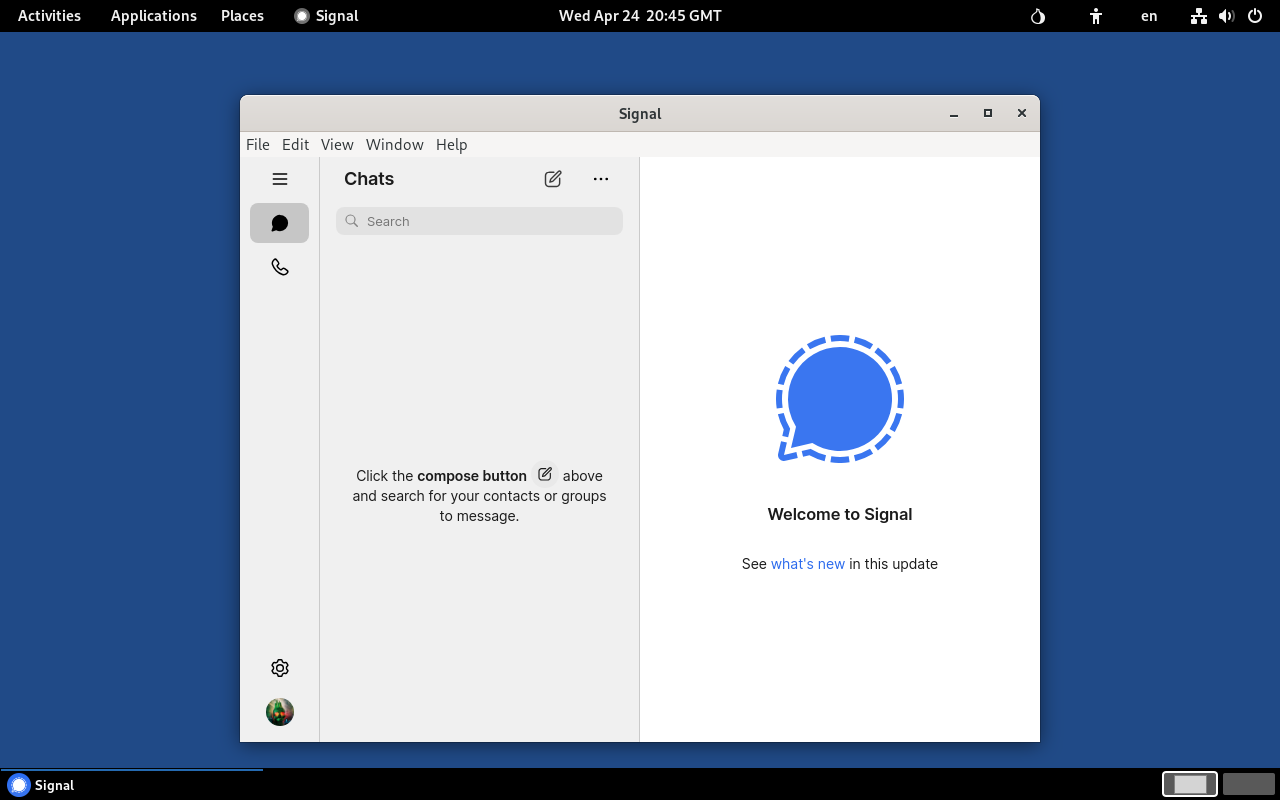
The application’s configuration is not persistent and resets with every Tails reboot.
As a result, after each reboot you need to link Signal to your account.
Although possible, the process for setting up a persistent configuration isn’t covered in this instruction.
Install Signal
-
Make sure Flatpak has been installed. See Flatpak.
-
Open a Console: choose Apps ▸ System Tools ▸ Console
- Clone Run-on-Tails GitHub repository:
$ cd ~/Downloads $ git clone https://github.com/dutu/run-on-tails.git - Install Signal:
$ torsocks flatpak install flathub org.signal.Signal - Configure persistence:
$ chmod +x ./run-on-tails/signal/config-persistence.sh $ ./run-on-tails/signal/config-persistence.sh- Wait for the message
Signal application setup completed successfully.
- Wait for the message
How to use it
- After Tails starts, before launching Signal, wait for the desktop message “Additional software installed successfully”.
Signal application requires Flatpak package. Flatpak is installed as additional software automatically every time you start Tails. It may take a couple of minutes until software installation completes.
- Choose Applications ▸ Other ▸ Signal
For the Future: Update Signal
-
Open a Console: choose Apps ▸ System Tools ▸ Console
-
Update the application:
$ torsocks flatpak update org.signal.Signal
Remove Signal
-
Open a Console: choose Apps ▸ System Tools ▸ Console
- Remove the application, and unused runtimes and SDK extensions:
$ torsocks flatpak uninstall org.signal.Signal $ torsocks flatpak uninstall --unused - Remove menu entry and utility files:
$ dotfiles_dir="/live/persistence/TailsData_unlocked/dotfiles" $ rm $dotfiles_dir/.local/share/applications/org.signal.Signal $ rm /home/amnesia/.local/share/applications/org.signal.Signal $ persistence_dir="/home/amnesia/Persistent" $ rm -fr $persistence_dir/org.signal.Signal
Last tested: Signal Desktop 7.82.0 on Tails 7.3.1