BitBoxApp
Table of contents
- Overview
- Install the latest version of the BitBoxApp
- How to use it
- Backup your wallet
- Remove the currently installed version of BitBoxApp
Overview
BitBoxApp is the official open source companion app for the BitBox02 hardware wallet.
The BitBox02 hardware wallet can also be used with several common software wallets (eg. Sparrow, Electrum, …). The BitBoxApp is released as open source software by the vendor of the hardware wallet.
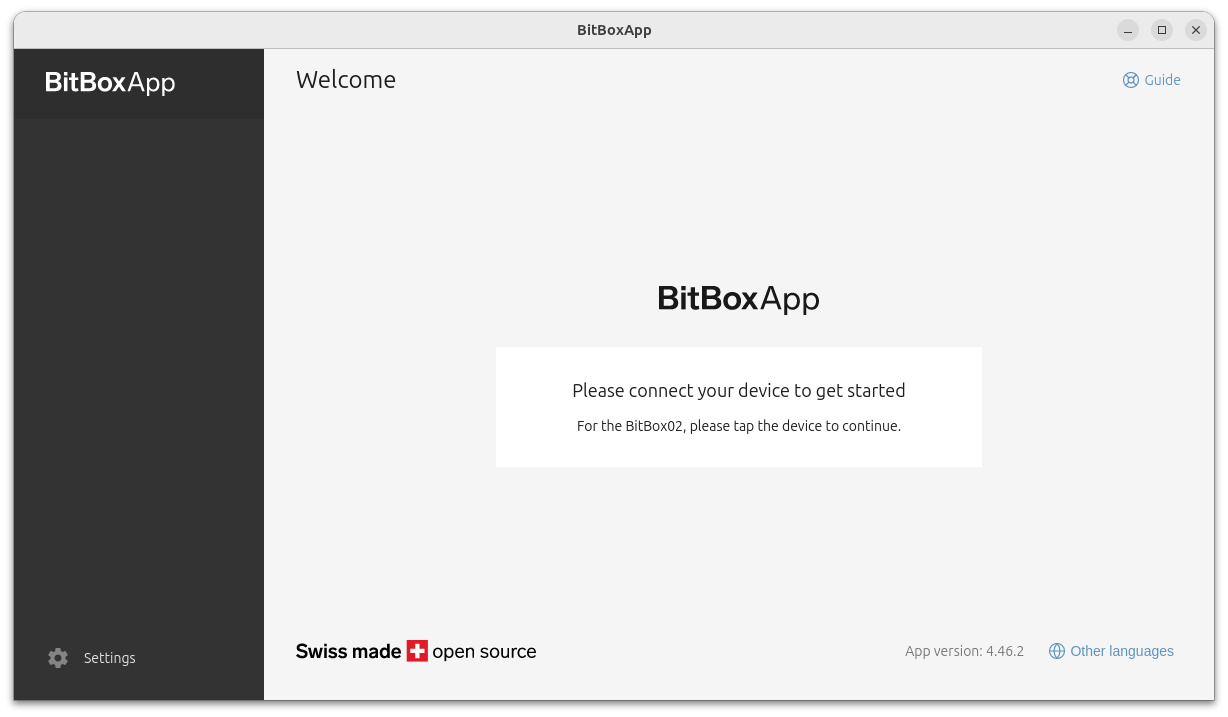
Install the latest version of the BitBoxApp
-
Open a Console: choose Apps ▸ System Tools ▸ Console
- Clone Run-on-Tails GitHub repository:
$ cd ~/Downloads $ git clone https://github.com/dutu/run-on-tails.git - Setup BitBoxApp:
$ chmod +x ./run-on-tails/bitbox/setup-installation.sh $ ./run-on-tails/bitbox/setup-installation.sh- Wait for the message
"BitBoxApp v X.yy.zz installation setup completed successfully."
- Wait for the message
How to use it
- Choose Applications ▸ Other ▸ BitBox
If you use a public server, set Proxy URL to 127.0.0.1:9050.
Backup your wallet
- While BitBoxApp is closed, copy your BitBoxApp configuration directory located at
/home/amnesia/bitbox/confto a backup location.
Remove the currently installed version of BitBoxApp
If you want to remove a currently installed version of the BitBoxApp (eg. in case of a clean new install)
-
Open a Console: choose Apps ▸ System Tools ▸ Console
-
Remove BitBoxApp application files:
$ cd /home/amnesia/Persistent/bitbox && rm -r !("conf")
The BitBoxApp conf directory which contains wallet and configuration files is not deleted. It is located at /home/amnesia/bitbox/conf
Last tested: BitBoxApp 4.49.0 on Tails 7.3.1